The Samsung CU7000 took over from its predecessor, the AU7000, offering a straightforward viewing experience. As part of Samsung’s Crystal UHD series, the CU7000 is below the CU8000. The TV competes against other budget-friendly contenders like the TCL P635, Hisense U6H, etc.
The CU7000 excels in delivering crisp visuals thanks to Samsung’s trusted Crystal Processor 4K, making your content pop with clarity. Navigating the TV’s interface is a breeze with the simplified Tizen OS, offering most of the essential features without overwhelming you with complexity.
A Look at the Remote

Now, let’s talk about the remote. The Samsung CU7000 comes with a basic battery-powered remote. While this remote lacks the bells and whistles of its CU8000 counterpart, it still providing effortless control for your viewing pleasure.
No Compromises on Quality
The Samsung CU7000 pleasantly surprises with its budget-friendly appeal without compromising on design. While slightly thicker compared to its CU8000 sibling, it compensates with sleek thin bezels that enhance its modern aesthetic.
What sets it apart is the attention to detail in its construction. The textured plastic finish feels pleasing to the fingertips and is great to look at. Despite its economical price tag, the CU7000 exudes a sense of quality that defies its budget classification. It’s a testament to Samsung’s commitment to delivering value without sacrificing style or substance.
What About the Stand?
This LED TV comes equipped with plastic feet that offer a satisfactory feel. You don’t need to fuss with screws. Just slide the feet into place for a hassle-free installation process that’s both quick and easy. In terms of stability, the TV may exhibit a slight wobble, but it remains within acceptable limits overall. Considering the straightforward setup and practicality of the design, it’s a minor trade-off for the convenience it offers.
A Back Panel that is Sturdy Enough

Tthe back panel of the Samsung CU7000 boasts a textured plastic design featuring etched horizontal lines. While the TV may not excel in cable management solutions, it does offer a helpful feature in the form of a clip located on one of the feet. This allows you to neatly feed cables through, helping to keep them organized and out of sight.
All three HDMI ports on the CU7000 are situated within the back cutout. This arrangement may require a bit of extra effort to access, making a mounting arm a recommended accessory for easier maneuverability. Despite the potential inconvenience of accessing ports, the TV’s thoughtful cable management clip and textured back panel showcase Samsung’s attention to detail in enhancing user experience.
Contrast and Blooming
The Samsung CU7000 delivers adequate contrast, offering impressive black levels that shine in dark scenes. However, without the benefit of local dimming, there’s a drawback: in scenes with bright highlights, the dark areas may appear washed out. This limitation detracts slightly from the overall viewing experience, especially in dynamic or high-contrast content.
Since the TV lacks a local dimming feature, it doesn’t suffer from blooming around bright objects or subtitles in dark scenes, which is a plus. However, without the ability to brighten highlights independently, dark scenes may indeed appear washed out. This is because the TV cannot adjust brightness levels selectively, impacting the overall contrast and depth of darker scenes.
Is the HDR Brightness Good Enough?
The HDR brightness performance of the TV falls short, unfortunately. It lacks the necessary brightness levels to properly showcase HDR content, resulting in dull and underwhelming highlights that fail to stand out. Even worse, when there are bright highlights in small sections of the screen, the entire display dims, further diminishing the HDR effect. Unfortunately, this TV fails to deliver a satisfying HDR experience, lacking the brightness required to truly bring HDR content to life.
Switching the TV to Game Mode does provide a slight improvement in HDR brightness, but it’s still underwhelming overall. Even in Game Mode, the HDR performance fails to impress, as the screen continues to dim noticeably when bright highlights appear in small sections of the image. Despite the slight boost in brightness, the HDR experience remains disappointing, lacking the vibrancy and depth expected from high dynamic range content.
Decent Enough Color Gamut
The color gamut of the Samsung CU7000 is decent, falling somewhere in the middle. While it doesn’t boast support for a wide color gamut, it does offer good coverage of the DCI-P3 color space, which is commonly used for HDR content. However, there are drawbacks. For instance, the colors tend to be undersaturated, and the tone mapping isn’t as accurate as one might hope.

Furthermore, the TV’s coverage of the Rec. 2020 color space, which is becoming more prevalent, is lacking. This means it may not be able to fully support future advancements in color technology, making it less future-proof compared to other models on the market.
Pre and Post Calibration Accuracy
Before calibration, the TV’s accuracy leaves much to be desired. Its gamma level falls far below the target of 2.2, resulting in scenes appearing significantly over-brightened. Moreover, achieving accurate medium shades of gray proves challenging, as color accuracy is notably off; all shades of gray tend to exhibit excessive amounts of blue, red and green, detracting from the overall viewing experience.
Once you calibrate this TV, its accuracy notably improves. White balance accuracy is much closer to reference, and its color temperature approaches perfection, enhancing overall visual fidelity. However, achieving these results proves to be a challenge, as the TV is difficult to calibrate. Despite the improvements, there are still some minor discrepancies in color accuracy for every color except blues and reds, preventing it from achieving absolute precision across the spectrum.
Gray and Black Uniformity
The gray uniformity of the TV is passable, but not exceptional. While most areas of the screen display uniform gray tones, there are noticeable patchy areas that can be distracting, especially when viewing content with large areas of uniform color, such as sports broadcasts. These imperfections may detract from the overall viewing experience for some users.
Black uniformity of the CU7000 is commendable, showcasing consistency across the screen with minimal variation. While there is some noticeable clouding present throughout, particularly in dark scenes, it’s not prominent enough to be distracting. However, it’s worth noting that without a local dimming feature, there’s no mechanism to mitigate this cloudiness, which may be a drawback for some users.
How is this TV’s Response Time?

The response time of this TV is generally good, with quick transitions between scenes. However, in dark scenes, there is noticeable ghosting due to poor dark screen transitions. Additionally, during quick transitions from dark to bright scenes, there’s a slight overshoot, but it’s not overly distracting. On the bright side, transitions in other scenarios are smooth, and the ghosting is minimal, contributing to an enjoyable viewing experience overall.
A Look at the UI
The Samsung CU7000 comes equipped with the 2023 version of Samsung’s exclusive Tizen OS. However, to ensure optimal performance on this lower-end TV, some features have been streamlined. This includes reducing certain animations to ensure smooth operation.
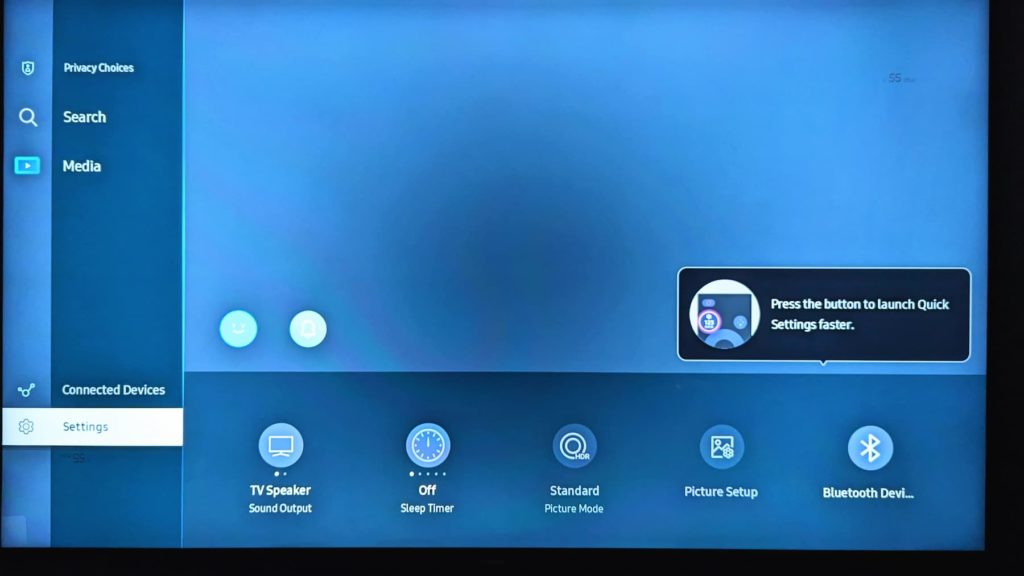
Despite these adjustments, the TV still supports MultiView functionality, allowing users to display multiple sources simultaneously. This feature enhances the viewing experience by making it easier to multitask or enjoy content from various sources at the same time.
Is the Samsung CU7000 Worth It?
Overall, the Samsung CU7000 is an above average TV. While you will find plenty of budget friendly UHD TV options out there, they may lack certain elements that make the CU7000 stand out. This includes the TV’s sturdy plastic build and black uniformity. Competitive gamers may need a higher end model to fulfill their gaming needs. However, if you prefer playing story mode games and watching films, consider giving the CU7000 a try.
This TV’s audio is decent but if you want to enjoy a truly cinematic experience, you will need a soundbar. Fortunately, Samsung has a wide range of soundbars compatible with its TVs. Most of them come with subwoofers that offer a punchy base. All you need to do is pair them with your TV, sit back and enjoy your content.
